- Select the project that you
- want to convert from the list.
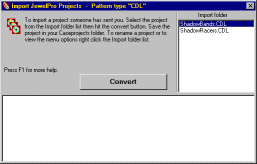
The import function allows you to convert the project that someone has sent you and save the project to your Caseprojects folder.
When you download a project that someone has sent you you must put all the files into your import folder. Note: The Import & Export menus are disabled by default to enable them go to the Other options tab on the LUO menu (LUO). To convert a project select import from preps menu.
|
|
See Also Renaming a import project
Related topics: Export